Alright folks let’s talk about jazzing up your WordPress site with some custom fonts.
It’s a must trust me.
I’ve been wrestling with websites for years and a well-chosen font can make all the difference between a ho-hum site and one that truly pops.


Why Bother with Custom Fonts Anyway?
Look standard WordPress fonts are fine – they get the job done. They’re easy peasy to use no muss no fuss. But they’re also… kinda boring. Think of them as the beige walls of your website. Safe but not exactly inspiring right? Custom fonts are like adding a fresh coat of paint a bold mural or even a stunning gallery wall. They inject personality making your site feel more polished and professional. They help you stand out from the crowd – especially important if you’re trying to build a brand. They allow you to create a unique visual identity that screams “this is my site” and that’s powerful stuff.
Think about it: a law firm might use a classic serif font to convey trustworthiness whereas a trendy clothing boutique could rock a modern sans-serif with flair.
The right font choice tells a story before your visitors even read a single word.
But it’s also important to remember that using too many fonts can make your website look cluttered and unprofessional so less is more in the long run.

You should aim for 2-3 fonts maximum but it is really up to you and what you feel is visually appropriate for your website.
The Downside of Default Fonts
Now I’m not saying default fonts are terrible.
They are absolutely perfect for a quick start for testing or if you’re just starting out and need something to get by quickly.
But the limited selection means your site might end up looking like a million other sites out there.
It’s all a bit…generic.

And in the super-competitive online world blending in is the worst thing you can do.
You’re fighting for attention for clicks for customers.

A unique font helps you grab that attention and make a memorable impression.
That’s why it is so important to choose the right font for your website’s aesthetic.
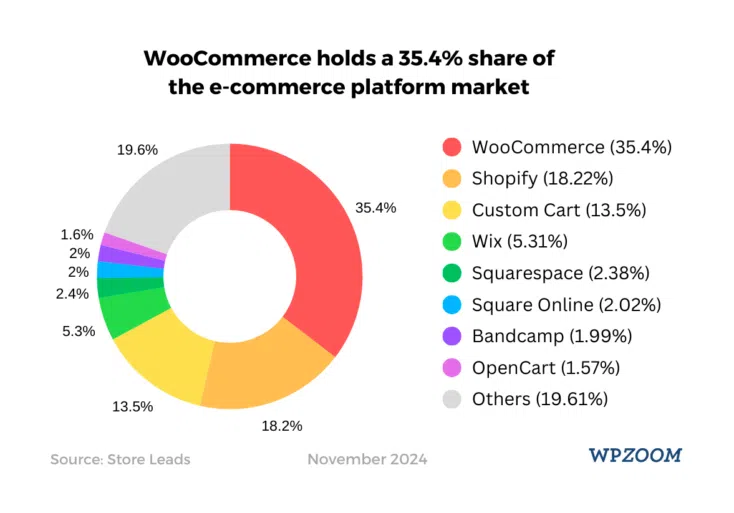
Methods for Adding Custom Fonts – A Deep Dive
you’re ready to ditch the defaults and go custom.
Excellent! You have a few ways to do this each with its own pros and cons.
Method 1: Using WordPress Plugins – The Easy Way Out
Let’s face it plugins are a lifesaver.
They let you add all sorts of functionality to WordPress without having to know any code at all.
Plenty of plugins are specifically designed to handle custom fonts.
These usually give you a nice user-friendly interface where you can upload fonts select them and apply them to different parts of your website – headers body text etc – without even needing to touch CSS.
It’s super easy and pretty foolproof.
This method is definitely preferable if you’re not comfortable with code.
One minor drawback? You’re relying on a third-party plugin which means you’re at their mercy for updates support and potential compatibility issues with other plugins or your theme.
It’s also important to ensure that the plugin you choose is regularly updated and well-maintained so that it remains secure and functional.
Many plugins tend to die off and are no longer maintained so choose wisely.
Level up your WordPress game with custom fonts! 🚀 Tired of the same old boring fonts? Want your site to actually pop? Then you need this: Check out this guide for all the juicy details 😉
Method 2: Manually Adding Fonts via CSS – For the Code-Savvy
If you know your way around CSS manually adding fonts offers maximum control.
Check our top articles on How to Add Custom Fonts to Your WordPress Website
This involves uploading your font files to your server (more on that later) and then using CSS to call them in your theme’s stylesheet.
It’s a powerful and flexible method letting you target specific elements and control every aspect of your typography.
You can experiment with font-weight font-size and line-height to create a visually harmonious layout.
The downside? It needs a fair amount of technical know-how.
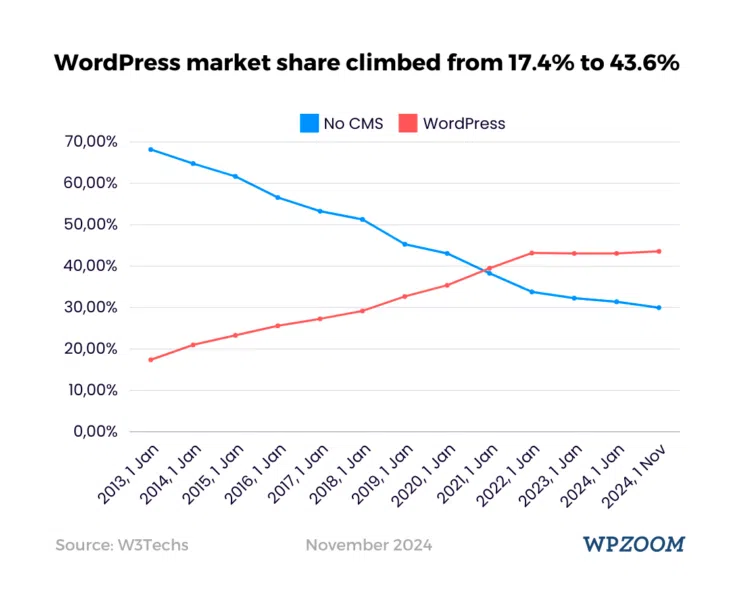
If you mess up your CSS you can easily break your website and make it look terrible.

It might also require some debugging and troubleshooting.
It’s a steeper learning curve but if you’re comfortable with code this approach offers the greatest precision and flexibility.
Method 3: Using Google Fonts – A Popular Choice
Google Fonts is a massive library of free high-quality fonts.
The beauty of Google Fonts is its accessibility.
You can easily add these fonts to your site either manually via code or by utilizing plugins specifically designed to integrate with Google Fonts.
It offers a fantastic selection and generally has pretty seamless integration with WordPress.
Plus it is really convenient!
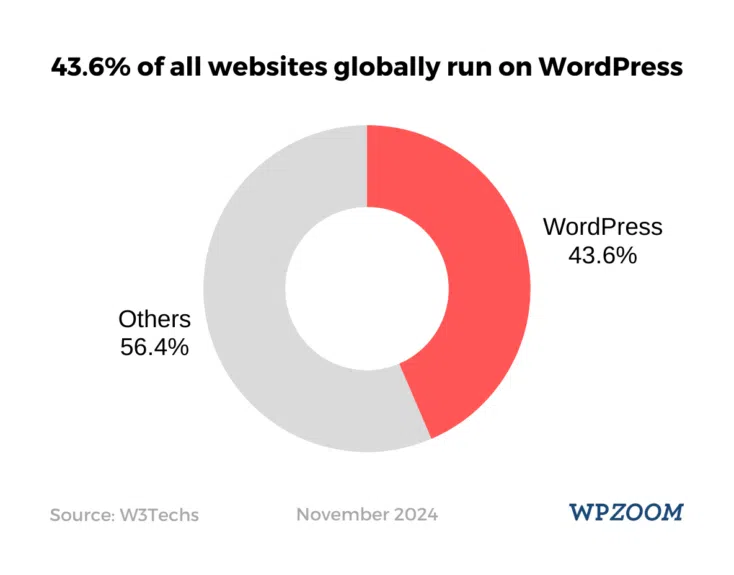
However there’s a legal wrinkle here: GDPR compliance.
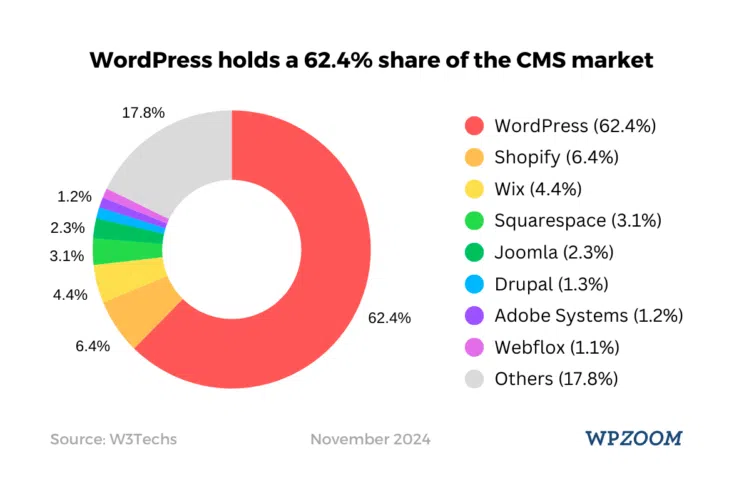
Because Google Fonts hosts the files using them directly means your visitors’ IP addresses get transmitted to Google.
This can be a violation of privacy regulations if you don’t obtain explicit consent.
To stay compliant you either need to host the fonts locally or implement a robust consent management system (CMS). This extra step is something to keep in mind.
Font Licensing – The Legal Stuff
I know I know legal stuff is boring.
But it’s incredibly important.
Using unlicensed fonts is a recipe for disaster.
It’s copyright infringement plain and simple and it could cost you a pretty penny in legal fees.

Make absolutely sure you only use fonts that are licensed for web use.
Many free fonts have specific licenses – read them carefully! Premium fonts are often purchased directly from foundries so make sure to get an actual license.
Many popular websites offer a variety of free and paid fonts.
Google Fonts offers a huge selection of free fonts to use Adobe Fonts offers a library of both free and paid fonts and Font Squirrel is another website that offers a lot of free and high-quality fonts.
It’s important to remember that while many free fonts can be used commercially there are some fonts with licenses that may not allow commercial use.

Level up your WordPress game with custom fonts! 🚀 Tired of the same old boring fonts? Want your site to actually pop? Then you need this: Check out this guide for all the juicy details 😉
If you decide to use a paid font this ensures that you have the legal right to use the font and avoid any potential legal issues.
This also shows that you appreciate the hard work and dedication that goes into crafting fonts.
Level up your WordPress game with custom fonts! 🚀 Tired of the same old boring fonts? Want your site to actually pop? Then you need this: Check out this guide for all the juicy details 😉
Hosting Your Fonts – Performance and GDPR
Where you store your custom fonts has a significant impact on both your website’s performance and your legal compliance with GDPR.

If you’re hosting them on your own server great! This puts you in complete control and it’s the easiest way to ensure compliance.

Hosting fonts locally keeps all traffic to your website’s server avoiding any unnecessary data sharing with third parties.
This allows you to avoid violating GDPR guidelines related to consent.

However serving fonts directly from external sites like Google Fonts means you must obtain consent and comply with data collection guidelines this is crucial for GDPR compliance.
You must inform users and get their explicit consent before loading fonts that may transmit their data to an external server.
If this does not happen you could risk facing legal challenges from users who feel their data privacy has been violated.
Your hosting provider plays a big role here too.
A fast reliable host ensures your fonts load quickly avoiding slowdowns.
It’s also vital for security.
A good provider assists you with security measures to protect any data associated with your fonts and ensure compliance with GDPR regulations.
Choosing the Right Fonts – Aesthetics and Readability
Choosing fonts isn’t just about looks.
Sure you want fonts that look good that match your brand and that add visual appeal.
But you also need to consider readability.
No matter how beautiful your font is it’s useless if nobody can read it! Pick fonts that are easy on the eyes especially for body text.
Think about font sizes line heights and character spacing.
Test them out on different devices and screen sizes to ensure readability across the board.

Remember to also consider accessibility – choose fonts that are friendly to users with visual impairments.
There are tons of resources online that offer great advice and insights into various font choices their usability and accessibility.
Many websites will offer guidance on the best fonts for specific purposes such as websites documents or social media platforms.
Utilizing these tools can help you improve the overall look and feel of your project making it more appealing and easier for users to understand.
Staying Current with Typography Trends
Typography trends change just like everything else in design.
So keep your eyes peeled for new and exciting font styles.
There is always something interesting and new to come across such as 3D or multidimensional typography which can be quite appealing.
However you also want to ensure your chosen font remains timeless and isn’t just a fad that will fade away.
Wrapping It Up
Adding custom fonts to your WordPress site can significantly elevate its look and feel.
Whether you choose the easy route with plugins opt for the more hands-on approach with CSS or use Google Fonts there is a method for everyone.
Just remember the legal aspects the importance of performance and the need for readability.

Do your homework choose wisely and your site will thank you for it.
Now go forth and make your website beautiful!

